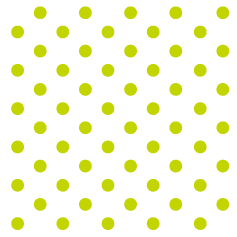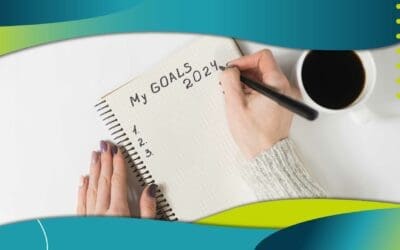A few months ago I got on a kick to find a great contact bar that would hover at the top of our website. With only a few requirements, I didn’t think it would be so difficult to find one that did what I needed: capture email addresses of those interested in our services from any page on our website.
My requirements were these:
- Able to capture an email address.
- Be visually appealing & complement our existing colors and branding.
- Provide a confirmation that the email address has been received, reassuring the lead that someone would be in touch.
- Be easy to setup. This is not something I wanted to spend a lot of time fiddling with so quick is essential.
What I found was that most of what I’ll call “top bars” were too complex to configure with many steps of detailed instructions, were awful looking (black and neon green is rarely acceptable), or both.
Then I found out about ManyContacts. It is developed by the same people behind WooRank, which we reviewed a while back.
ManyContacts actually goes above and beyond a simple top bar — it fit all of my requirements plus had a few surprisingly pleasant features I’ll share here.
First, I went to ManyContacts.com and set up an account. It asked for my email address and website URL. Once that information is plugged in, you are taken to a Quick Set Up page, where in 2-step process, your bar is created. You can customize:
- the text on the bar
- the color of the bar (choose from 8 colors)
- if you want a form (in addition to just capturing the email address)
- the confirmation message
- if you want your confirmation message to include a link to something (webpage, PDF, etc.) Just think about how you can use this to increase engagement with content like free whitepapers or articles!
After the bar settings are chosen, you need to install the code onto your website. This is where is got tricky with other tools I tried out, like WP TopBar. But with ManyContacts, it gives you the option of either copying & pasting the code into your site’s footer, or if you have WordPress, Drupal, or Joomla, it provides some additional guidance. Since we use WordPress, I opted to install the ManyContacts plugin.
Once I did that, it showed up in my WordPress sidebar. Basically, all you have to do is paste the code that ManyContact generates for you into the box on the plugin page, and save.
Then I went back to my website to see how the bar looked. I was happy with the color, the fonts. But the user experience is critical too.
If you have a form added to your bar, once the email address is entered, and the “enter” button clicked, the form pops open and looks like this:
If no form it used, the confirmation message is immediately displayed. If you decide to use a form, it is displayed after the “Send” button is clicked.
And in case you were wondering, if you don’t want the bar popped down, it can retract. This is what it looks like if you do that. Nice and subtle, and it happens to fit nicely into our theme.
So what happens next? Two things.
Once a contact signs up through the top bar, they will populate into your ManyContacts database. You can see who by opening your Contacts Manager.
You will also receive an email notification that the person has submitted their name and/or message.
Here’s where I was pleasantly surprised and think ManyContact shines. It will take the email address that has been submitted and provide a profile for you on the person, pulling several pieces of valuable information to prepare you for a follow up phone call or email — including where the person is located, links to their social profiles, and even a summary of their past work experience, a la LinkedIn.
You can export the list of contacts, or if you prefer an automatic approach (and who doesn’t?), you can sync the new contacts with your email newsletter software (MailChimp, ConstantContact, Aweber), CRM (HighRise, Salesforce, Zoho), or customer service tools (ZenDesk). I haven’t tried this feature yet so I don’t know how it reacts with creating duplicate accounts or not, which would be important if you have a well-established CRM or email marketing database already, so that is something to consider.
One thing I noticed that could be a bit troublesome is that if someone has already entered their email address into the top bar, and then comes back a second time, this time with a message via your form, you don’t receive a notification. This could be a problem, because the only way to see their message is to visit their profile within your ManyContacts account. Their message will get added to your profile, but you don’t know that. I would highly recommend to ManyContacts that a notification be sent via email whenever someone fills out the form and that there is some sort of notification when you log into your ManyContacts account that there is a new message available.
Aside from this issue, I am eager to see how this works out over a period of time. I would also like to see the ability to use their form to embed on a webpage or Facebook page just because I like how it pulls in the person’s profile data.
Added bonus: You can create multiple bar for multiple sites all from one account, which is great for web publishers that want to keep their lists separate.
Price: Free!